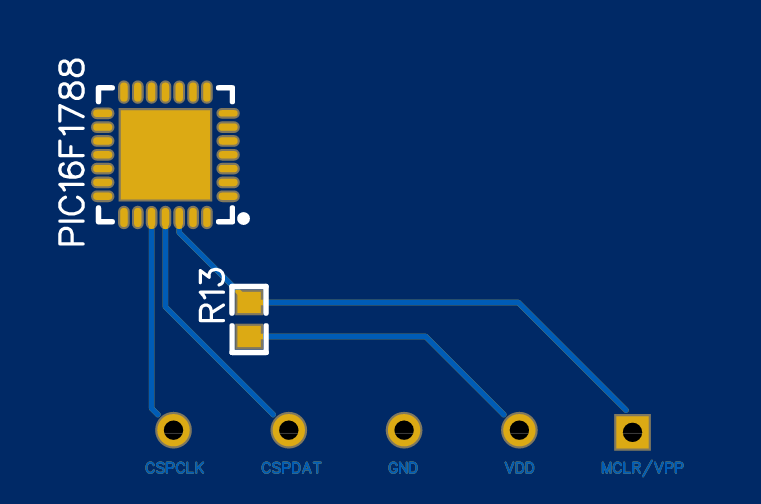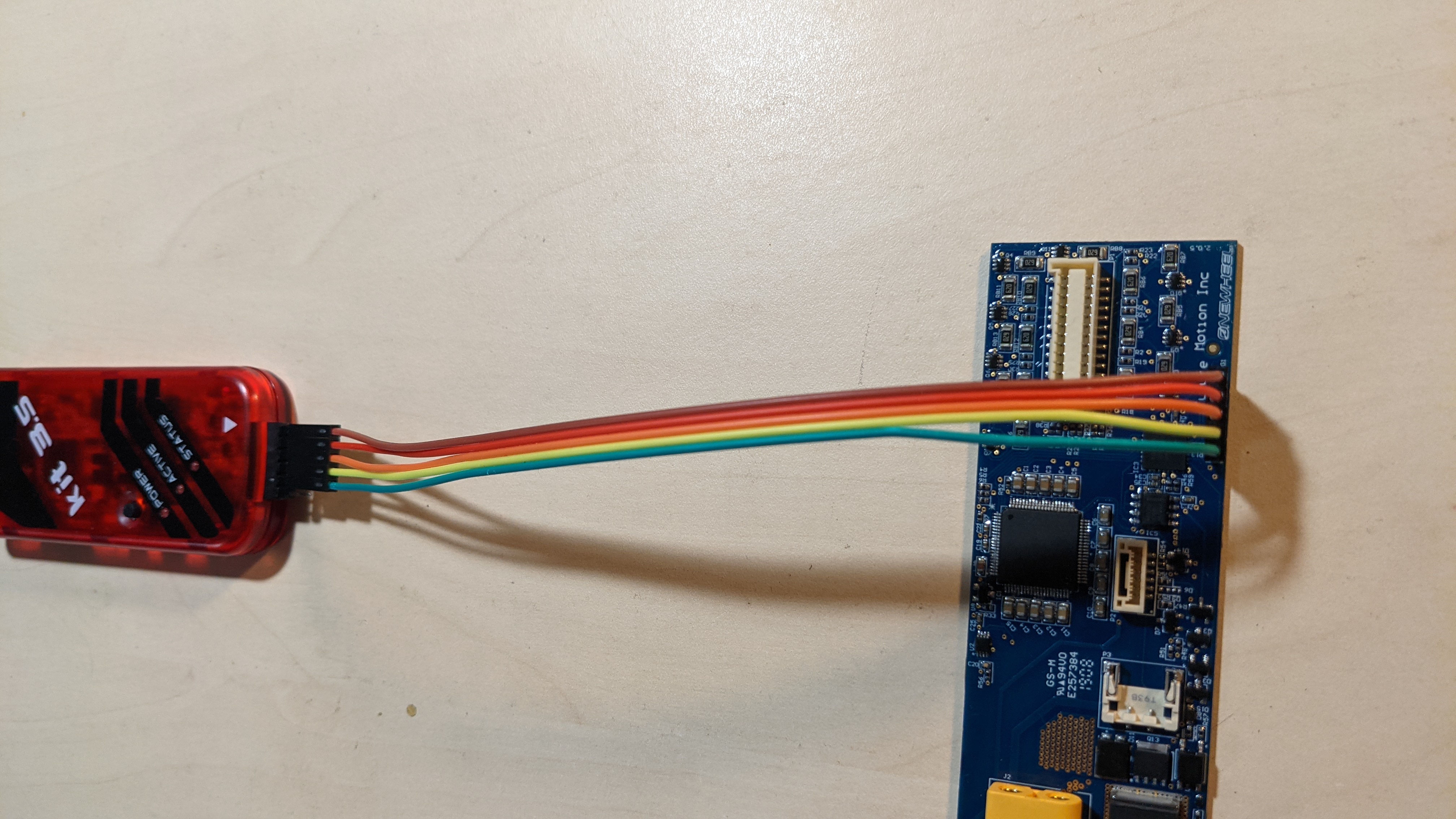Tools
You will need additional hardware to manipulate the firmware in the BMS:
- PICkit3 programmer (original) https://www.microchip.com/Developmenttools/ProductDetails/PG164130
- PICkit3.5 (clone, I tested with this one) https://www.amazon.com/Bolsen-PICKIT3-5-Programmer-Programming-Simulation/dp/B07VLMFW8K
- Other versions will be probably fine too. You will just have to research bit more.
As for software, you will need MPLAB IPE
- Dowload: It’s included in a package together with MPLAB X IDE: https://www.microchip.com/en-us/development-tools-tools-and-software/mplab-x-ide
- Read more about
MPLAB IPE: https://www.microchip.com/en-us/development-tools-tools-and-software/embedded-software-center/mplab-integrated-programming-environment
Wiring
- PICkit3 basic pinout: pickit3_50002010B.pdf
- BMS
PROG1pinout: - Just connect pins with the same name together.
- Connect PICkit to PC.
Downloading the firmware
I have the *.hex file. Now what?
- Consider supporting me. :)
- Check the BMS PCB revision (something like
2.0.5in the corner of the PCB), board hardware version (4209, in your app, underdignostics) and send info about your versions and.hexfile to [email protected]. Thanks! :) - Have a look at https://ghidra-sre.org/
- This will decompile the
*.hexand show actual code. (Keep in mind that decompiled code is ugly and not very intuitive.)
- This will decompile the
- If your board is
4210or newer, keep the backup in case you need to replace your BMS (Not confirmed to work.) - Stay tuned - we might figure something out…
Expectations / Limitations
Note: Most of this is just a theory for me.
| Relevant revisions | Expectation/Limitation | Note |
|---|---|---|
| 4209 and older | Percentage fix for boards with upgraded battery is possible by altering BMS firmware. | On my ToDo list. |
| 4210 | Hit or miss for battery upgrades. Some issues reported with 4210 / Gemini 4150. Read more on the website of your battery supplier. | |
| 4211 | No more battery upgrades. | (No bigger capacity, you can still replace the battery with one of the same capacity.) |
| 4212 | Code Protection enabled on the PIC on BMS. = No firmware downloads. Controller <-> BMS pairing starts here. |
If the pcb is still the same, it should be possible to replace the chip and program it with older fw. It may not be paired any more, but it should work with older boards at least. |
General limitations of working with BMS firmware:
- Most likely no bigger battery “unlocks” for
4210or newer with BMS alterations.